The Brink Service Tool consists of two different software units, i.e. Cable Software and Service Software. The first step is to install software for the service cable. This cable connects the appliance with the laptop. Secondly you download and install the matching service software. This software allows you to easily read out the appliances. When connected with the internet, this software will automatically check for updates. If your laptop should not regularly be connected to the internet, you can enter your e-mail address in the form below for downloading. Then you will receive an e-mail message when a new software version is available.
Step 1 - Download Service Cable Software
Download installation FTDI driver (or eBus driver)
This cable connects the appliance with the laptop: 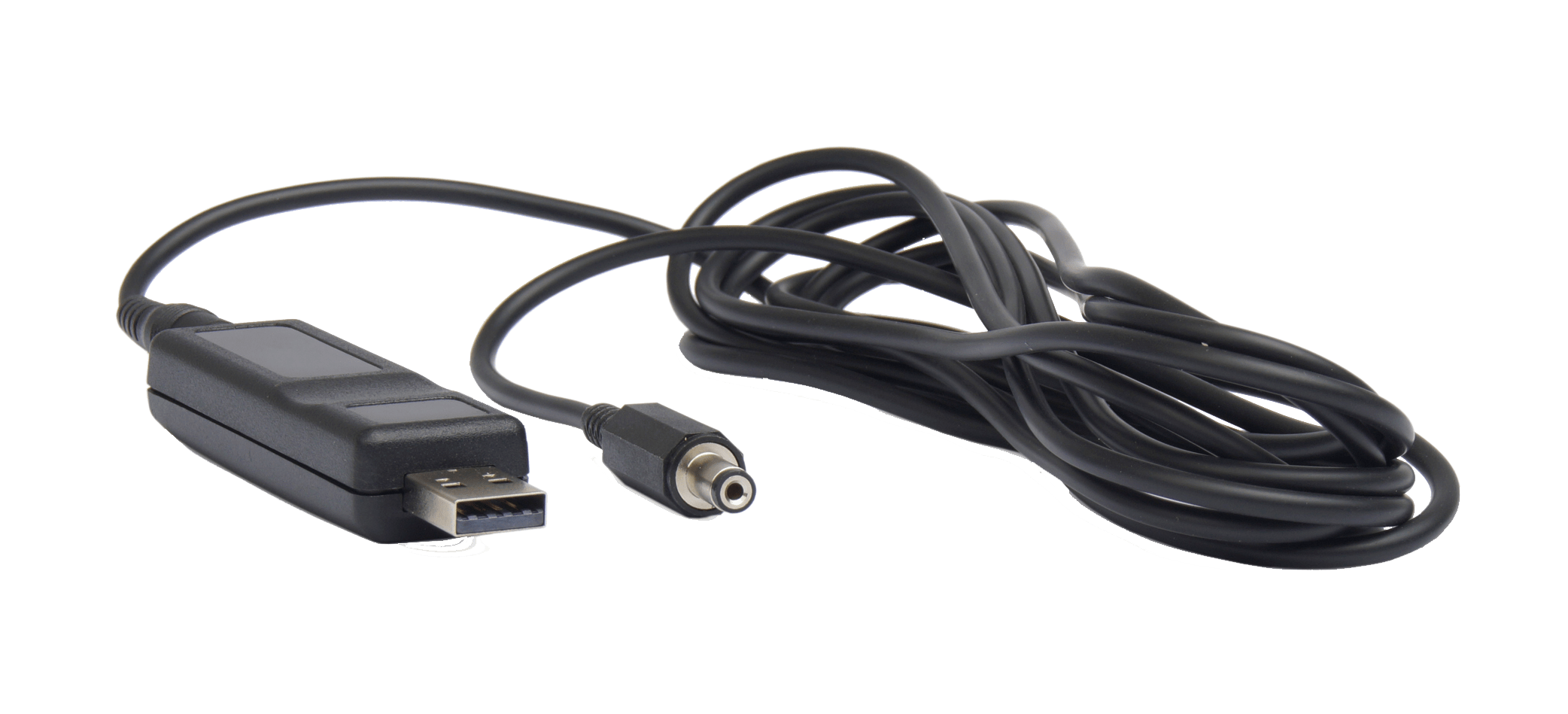
Step 2 - Download Service Software
Please fill out your e-mail address on the form below, so we can send you the Service Software download-link. We will use this e-mail address also to keep you informed on software updates.
If you get an error message after installing the software and starting it for the first time, the problem may be that the eBus connector driver is not or not completely installed. If the driver has not yet been installed, then install it. To complete the driver installation process after installation, you must connect the eBus connector to the PC. Windows will recognise the connecter and finish the installation.